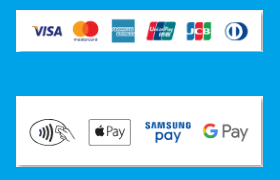F A Q's
Should I install a DVR or NVR?
NVR stands for network video recorder.
As the name suggests, these record videos via a network using Cat5 or Cat6 ethernet cables and RJ45 connectors.
The NVR system uses IP (Internet Protocol) cameras.
DVR stands for digital video recorder.
These record uncompressed images using coaxial cabling and connectors, they compress the video to a digital signal to enable viewing on your monitor or device.
The DVR system uses analouge cameras.
N.B. you can use ethernet cables with the addition of baluns instead of coaxial cable, but you will still only own an analouge system.
In the past the video quality of DVR systems lagged behind NVRs, today this gap is significantly less due to the advancement in analouge technology, this improved picture quality is achived at the sacrifice of realtime recordings, with most DVRs only recording at 12 FPS or less. Although this is still normally good enough for video playback in most applications.
NVR systems still have better picture quality and normally record at 25 FPS or greater, they have more flexibility and are more 'future protected' than DVRs.
In our opinion, we would install a NVR and IP cameras if you are installing a new system and a would only install a DVR with 2MP analouge cameras or greater if you are upgrading a system that is already cabled over coax to save the cost and labour of replacing the cables.
What cameras should I install?
Your choice of DVR or NVR will decide if you need analouge or IP cameras. Following this you will need to consider the quality of camera you need, this is normally measured in image resolution or megapixels. Megapixels is actually a measurement of the quantity of pixels displayed in your image & not necessarily the quality of it.
So do more megapixels in a camera mean better image quality?
Not always!
The lens choice, the quality of the components used in the camera, including the image sensors & image processors all play important roles in producing superior images.
If these components are equal in quality to the higher quantity of megapixels in your camera, the images recorded will definately be higher quality.
If these components are equal in quality to the higher quantity of megapixels in your camera, the images recorded will definately be higher quality.
Do you really need 4K security cameras? Probably not!
A good rule of thumb is to use the right amount of resolution versus the purpose of the camera and not use the highest resolution simply because it's available.
If you want to capture number plates and recognise people’s faces, use a minimum of 2MP cameras for distances of upto and around 6 meters, but this calculation doesn't allow for the lighting, position of the camera and the angle of view which could all make reading number plates or identifiying people more difficult.
If you want to monitor a larger area of your property or identify number plates at greater distances, use at least 4MP cameras, using higher definition cameras may also require a higher definition DVR or NVR.
One of the main advantages of 4MP and greater cameras is the combination of larger field of view and better quality images, however if you just need to monitor a smaller area or somewhere close by, such as the entrance or approach to your property a 2MP camera is perfect.
In summary the the greater the number of megapixels, the larger the field of view and the better & sharper the images are, these can be 'overkill' if you are capturing something nearby.
What lens does my CCTV cameras need?
Below is an approximate guide to the optical range of different lens on a 2MP camera, this is the distance at which a number plate or a person should be identifiable.
2.8mm lens 3 meters : 3.6mm lens 6 meters : 6mm lens 10 meters : 9mm lens 12 metres
12mm lens 14 metres : 22mm lens 24 metres : 60mm lens 70 metres
For most homes a wide angle lens of 2.8mm or 3.6mm is more appropiate as you are only monitoring images in the immediate area and these lens also give you a greater field of view, avoiding the expense of needing extra cameras to give you the same coverage.
Although fixed and variable lens cameras once fitted have a fixed field of view, most systems allow you to zoom in on the image using your viewing device, this in simple terms is 'blowing up' the image and if done with lower definition cameras or zoomed too much, the image will start to pixilate.
You can see an example of a 2MP camera with its normal view and the image 'blown up' in the pictures above showing how good the image quality is at approximately 8 meters.
How does infra red work on my CCTV camera?
The ability to film in low light conditions or even complete darkness is essential for CCTV.
Most modern cameras have built in IR (infa-red) lights. Getting good qality cameras, with good quality components is important and always gives you better results in low light.
The infra-red light isn't visible to the human eye, however you will notice a ring of red dots / lights when you look directly at your camera. The IR CCTV cameras change to black & white as light levels fall and the IR bounces off the first surface in its direct line of sight to reflect the infra-red light so your camera is able to see in the dark, so it's important not to obscure the view and keep your cameras clean. Spider webs have a habbit of appearing on your lens and it's important to keep foilage cut back etc.
If you have motion floodlights in your garden or street lights outside, these will all help improve your images.
How does motion detection work with CCTV cameras and systems?
Motion detection recording is a feature on most DVR and NVR recorders. The recorder monitors camera images and decides if there is movement. To do this it compares individual image frames and compares them to the previous frame, if it sees differences then motion is assumed to have taken place. It is the recorder and not the camera which is looking for movement.
The recorders aren't as intelligent as humans & can't differentiate between background movement, changes in light or someone coming to break into your home. To help minimise false triggers it is possible to select areas on the screen where it detects movement, you can set up the trigger areas by navigating the menus on the DVR / NVR.
Some people only record footage when motion is detected in an attempt to extend the length of time their footage is stored. We are not in favour of doing this as it's better to install a larger memory and use motion triggering to create bookmarks within your 24/7 recording, using it to identify which sections may be important but still have constant footage.
Operators who use only motion detection are usually trying to compensate for too little memory. We recommend allowing a minimum of 500GB of hard drive space per camera which should give you about 2 weeks footage based on a HD Camera of todays specification.
Some people only record footage when motion is detected in an attempt to extend the length of time their footage is stored. We are not in favour of doing this as it's better to install a larger memory and use motion triggering to create bookmarks within your 24/7 recording, using it to identify which sections may be important but still have constant footage.
Operators who use only motion detection are usually trying to compensate for too little memory. We recommend allowing a minimum of 500GB of hard drive space per camera which should give you about 2 weeks footage based on a HD Camera of todays specification.
What size memory do I need & how many days footage will I have?
Modern CCTV Systems store their footage on an internal hard drive similar to computers, but DVRs and computers are different. Unlike a computer, your DVR is designed to run 24 hours a day with a continous data transfer. For this reason it is important that your hard drive is specifically designed for CCTV systems rather than standard computer drives which have a tendency to fail prematurely.
There are a number of factors that will determine how many days footage your CCTV hard drive store.
The main things to consider are:
The number of frames per second you record will effect the amount of memory used, your recorder will have a default setting and this can normally be amended. If you record at 25FPS this would give you approximately twice the recording compared to recording at 12FPS. However you would loose 13 frames of detail in your recordings. 'Realtime' is 25 FPS and you should ideally be aiming for this as a minimum.
Each camera you have on your system requires space for its footage to be stored. Two cameras will take up twice the storage versus one camera, three cameras will take up 3 times the storage versus one camera and so on.
We recommend a minimum of 500MB per camera, which should give you about two weeks footage based on a HD camera with around 2MP to 5MP quality, meaning a two camera system will have 1TB hard drive to give around two weeks worth of footage, a four camera system will have a 2TB hard drive and so on.
Wireless CCTV cameras
There are a number of problems with wireless CCTV :
Firstly they aren't actually wireless, you still need to power the cameras, normally by plugging them into the mains. Meaning you are restricted to mounting your cameras near a socket and for external cameras you will need to drill through your wall with holes large enough for the power leads to pass through. Be careful not to drill through your electrical cables drilling that close to a socket!
Wireless cameras also tend to be fairly poor quality aimed at the DIY market. The components aren't great and you only have a limited choice of lens options.
The wireless connection often causes problems. In the UK lots of other devices share the same frequency bands used by your wireless CCTV, items like routers which stream the internet around your home, microwaves, portable home telephones, baby monitors and bluetooth devices etc. In addition to these items, walls & other solid objects can also interfere with your CCTV signal, which is normally required to stream 24/7 and needs a constant uninterupted connection.
What is a PTZ camera?
PTZ stands for pan, tilt, zoom.
A PTZ camera can be remotely controlled allowing it to move up, down, left, right and zoom in & out.
In theroy PTZ cameras sound great, they can cover large areas and even zoom in when more detail is required.
Rather than using a PTZ camera, consider fitting extra fixed cameras. For the same cost as a single PTZ camera you will normally find multiple fixed cameras will offer better value and give greater coverage.
PTZ cameras do have their uses but in the vast majority of cases you are better off using more fixed cameras.
PTZ cameras do have their uses but in the vast majority of cases you are better off using more fixed cameras.
The downsides to PTZ cameras are that they are expensive, certainly the good ones. There are plenty of low quality products on the market aimed at the DIY market, but these should be avoided. The biggest problem with PTZ cameras is that you need a full time operator to control them, otherwise when you leave them looking in one direction they will miss what happens in the other direction.
When remote accessing PTZ cameras to operate them, there can be a delay between you asking a camera to move and seeing the result of that movement on your remote monitor or computer. This is known as latency and it can make it difficult to accurately control PTZ cameras remotely over the internet.
When remote accessing PTZ cameras to operate them, there can be a delay between you asking a camera to move and seeing the result of that movement on your remote monitor or computer. This is known as latency and it can make it difficult to accurately control PTZ cameras remotely over the internet.
Can I film the public space outside my house?
What happens if my cameras film my neighbour's property?
New legislation came in to effect on the 25th May 2018 and this effects everyone who already has CCTV installed or anyone considering installing CCTV. You can refer to the Information Commissioners website for more information.
www.ico.co.org
The main considerations are as follows :
If your camera covers, even partially, any areas beyond the boundaries of your property, such as neighbouring gardens or the street and road, then it will no longer be exempt from the Data Protection Act (DPA) under the Domestic Purposes Exemption. This does not mean that you are breaching the DPA but it does mean that you might need to take some steps to comply with it.
If you are recording and storing data on property not owned by yourself, you are considered to be a Data Handler and as such you need to store and use this data in a responsible manor, not keeping it for longer than is reasonably reqiured.
You need to display signage stating that CCTV is being used, the purpose of its recording and who is responsible for the CCTV if it's not obvious.
It is fairly straight forward to comply with this legistation and you shouldn't be put off owning a CCTV system if you believe you have a requirment to install it, but make sure you are aware of your legal responsibilities.